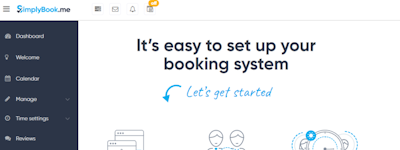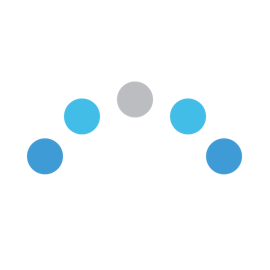Acuity Scheduling - Présentation:
Description de Acuity Scheduling
Découvrez l'assistant personnel (le meilleur) qui se consacre à votre emploi du temps, qui travaille 24h/24, 7j/7, pour tenir votre agenda et vous soulager dans votre travail. Dès que vos clients prennent rendez-vous, Acuity envoie automatiquement des confirmations de réservation personnalisées et des messages de rappel. Il leur permet de reprogrammer eux-mêmes leur séance et de traiter les paiements de sorte que vos activités quotidiennes se déroulent sans heurts, même lors d'un surcroît d'activité. Tout ce que vous avez à faire est de vous présenter au bon moment.
Qui utilise Acuity Scheduling ?
Où peut-on déployer Acuity Scheduling ?
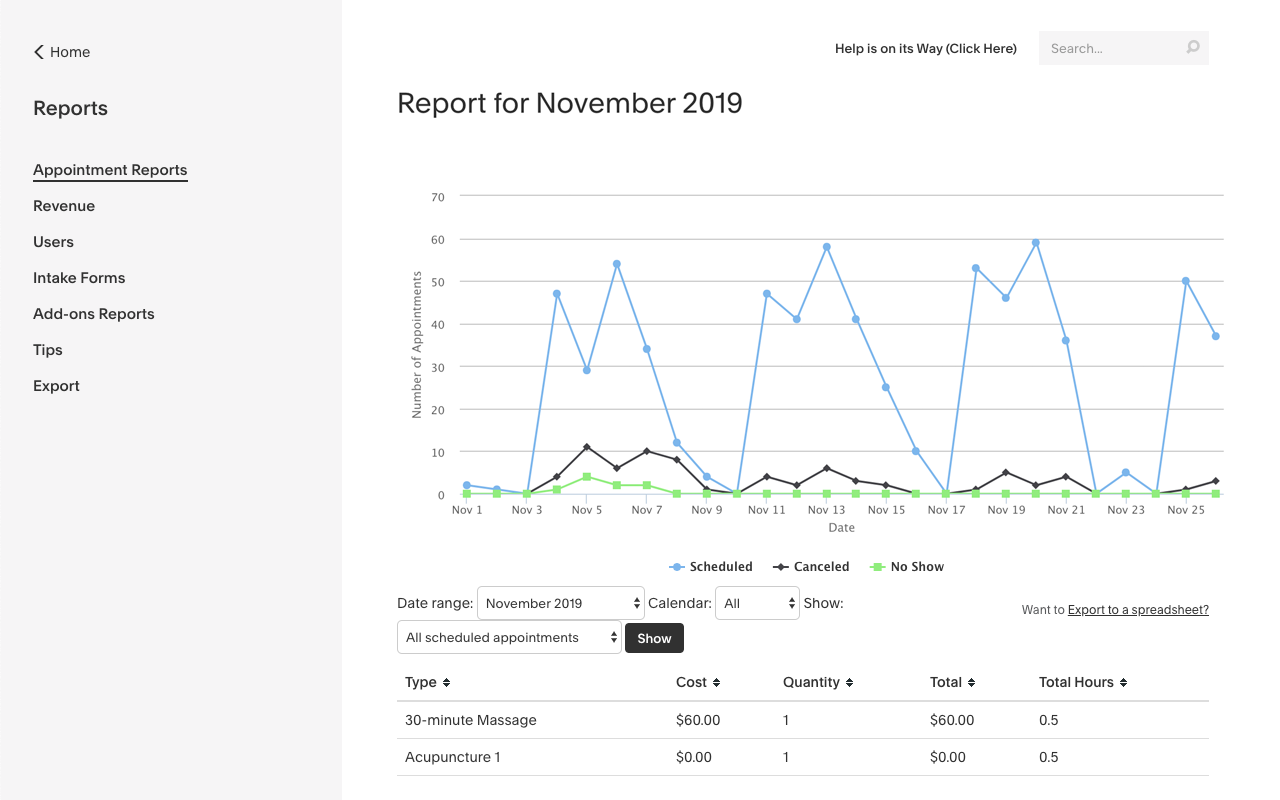
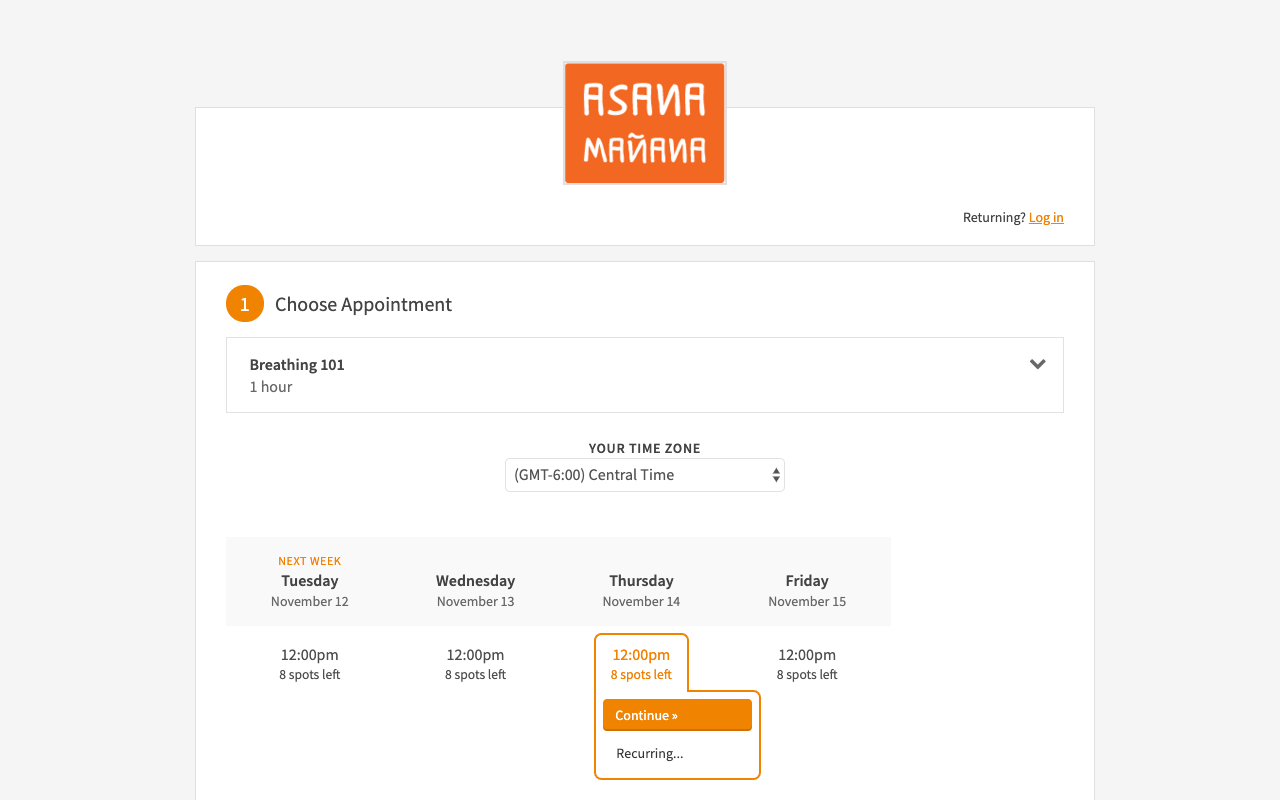
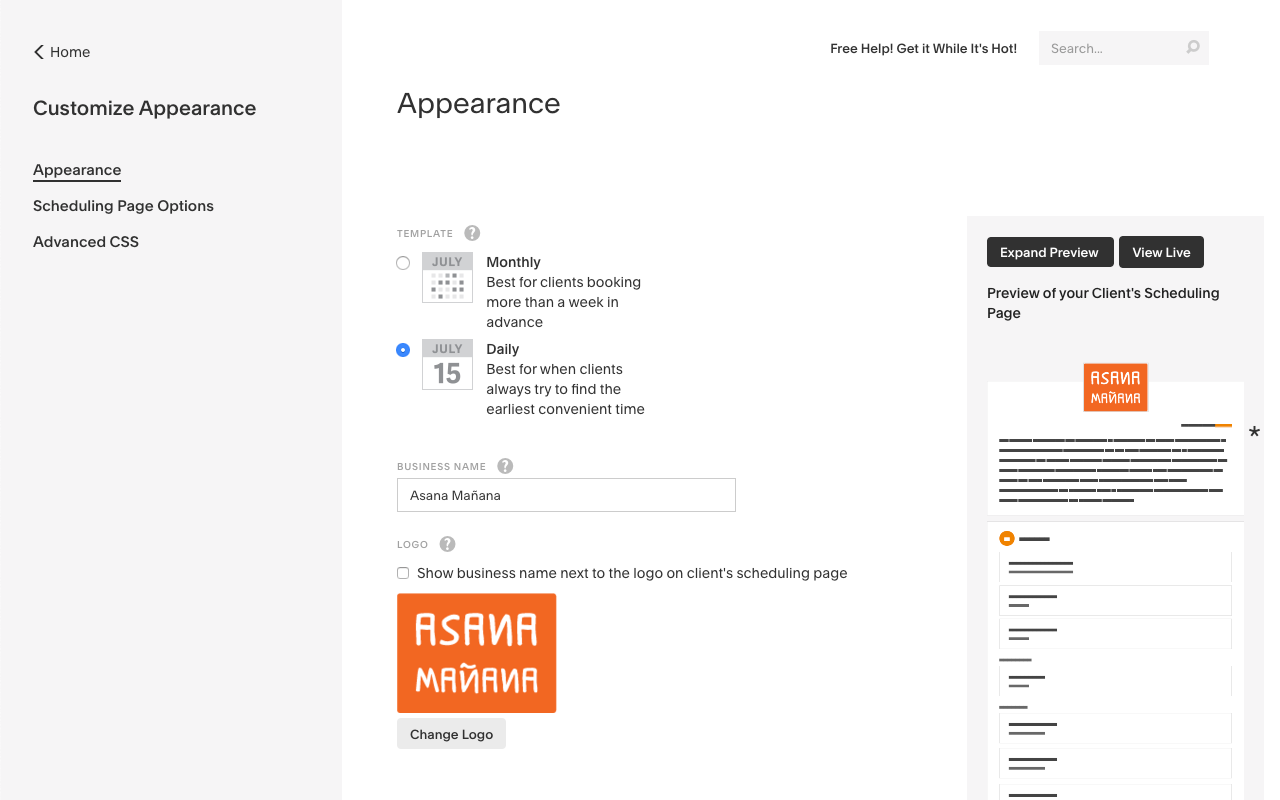
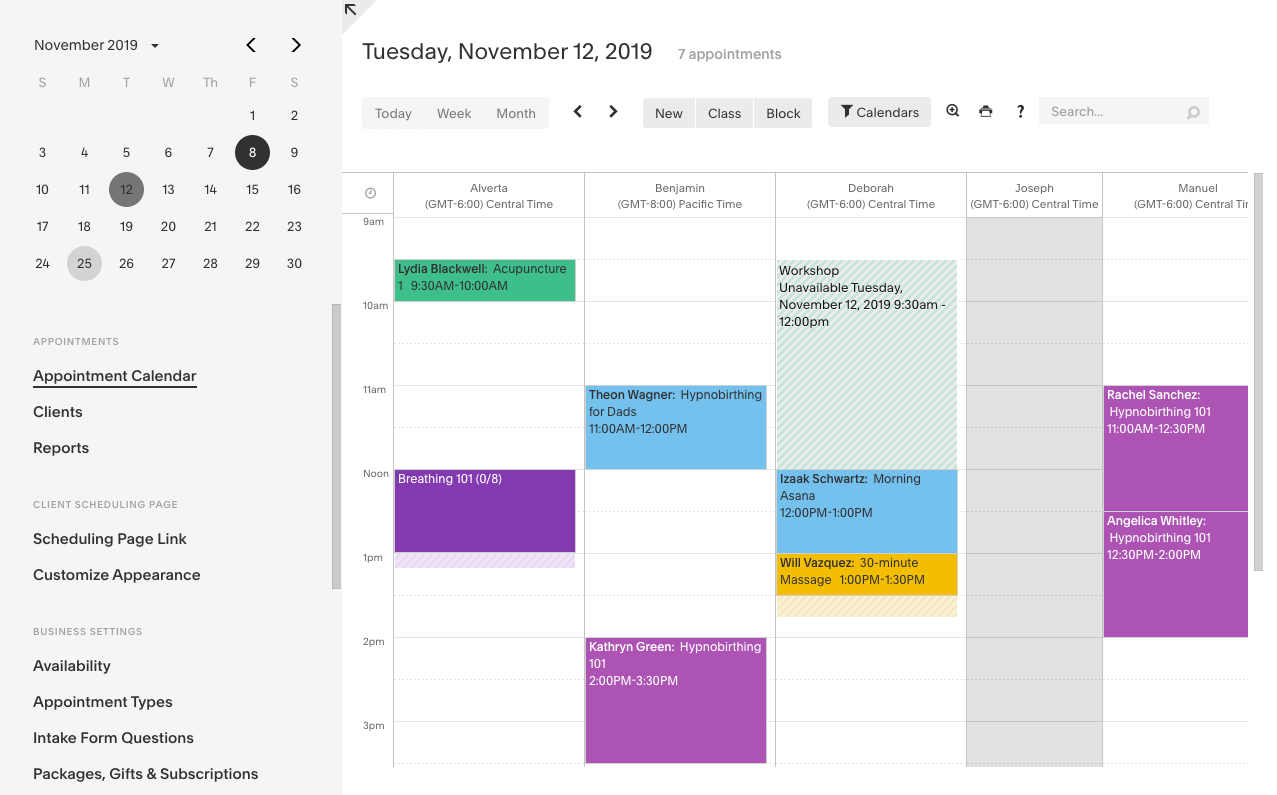
Note globale
Afficher tous les avisImpression des avis
À partir de
Version d'essai gratuite
À propos de l'éditeur
- Squarespace
- Fondé en 2007
Assistance Acuity Scheduling
- Chat
Pays disponibles
Afficher plus d'informations
Afghanistan, Afrique du Sud, Albanie, Algérie, Allemagne
Pays disponibles
Pays dans lesquels le logiciel est disponible. Remarque : le support client peut ne pas être accessible dans ce pays.
- Afghanistan
- Afrique du Sud
- Albanie
- Algérie
- Allemagne
- Andorre
- Angola
- Anguilla
- Antigua-et-Barbuda
- Arabie saoudite
- Argentine
- Arménie
- Aruba
- Australie
- Autriche
- Azerbaïdjan
- Bahamas
- Bahreïn
- Bangladesh
- Barbade
- Belgique
- Belize
- Bermudes
- Bhoutan
- Biélorussie
- Bolivie
- Bosnie-Herzégovine
- Botswana
- Brunei
- Brésil
- Bulgarie
- Burkina Faso
- Burundi
- Bénin
- Cambodge
- Cameroun
- Canada
- Cap-Vert
- Chili
- Chine
- Chypre
- Colombie
- Comores
- Congo-Brazzaville
- Congo-Kinshasa
- Corée du Sud
- Costa Rica
- Croatie
- Cuba
- Curaçao
- Danemark
- Djibouti
- Dominique
- Espagne
- Estonie
- Eswatini
- Fidji
- Finlande
- France
- Gabon
- Gambie
- Ghana
- Gibraltar
- Grenade
- Groenland
- Grèce
- Guadeloupe
- Guam
- Guatemala
- Guernesey
- Guinée
- Guinée équatoriale
- Guinée-Bissau
- Guyana
- Guyane française
- Géorgie
- Haïti
- Honduras
- Hongrie
- Inde
- Indonésie
- Irak
- Iran
- Irlande
- Islande
- Israël
- Italie
- Jamaïque
- Japon
- Jersey
- Jordanie
- Kazakhstan
- Kenya
- Kirghizstan
- Kiribati
- Koweït
- La Réunion
- Laos
- Lesotho
- Lettonie
- Liban
- Liberia
- Libye
- Liechtenstein
- Lituanie
- Luxembourg
- Macédoine du Nord
- Madagascar
- Malaisie
- Malawi
- Maldives
- Mali
- Malte
- Maroc
- Martinique
- Maurice
- Mauritanie
- Mayotte
- Mexique
- Micronésie
- Moldavie
- Monaco
- Mongolie
- Montserrat
- Monténégro
- Mozambique
- Myanmar (Birmanie)
- Namibie
- Nauru
- Nicaragua
- Niger
- Nigeria
- Norvège
- Nouvelle-Calédonie
- Nouvelle-Zélande
- Népal
- Oman
- Ouganda
- Ouzbékistan
- Pakistan
- Palaos
- Panama
- Papouasie-Nouvelle-Guinée
- Paraguay
- Pays-Bas
- Philippines
- Pologne
- Polynésie française
- Porto Rico
- Portugal
- Pérou
- Qatar
- R.A.S. chinoise de Hong Kong
- R.A.S. chinoise de Macao
- Roumanie
- Royaume-Uni
- Russie
- Rwanda
- République centrafricaine
- République dominicaine
- Saint-Christophe-et-Niévès
- Saint-Marin
- Saint-Martin
- Saint-Pierre-et-Miquelon
- Saint-Vincent-et-les Grenadines
- Sainte-Hélène
- Sainte-Lucie
- Salvador
- Samoa
- Samoa américaines
- Sao Tomé-et-Principe
- Serbie
- Seychelles
- Sierra Leone
- Singapour
- Slovaquie
- Slovénie
- Somalie
- Soudan
- Sri Lanka
- Suisse
- Suriname
- Suède
- Syrie
- Sénégal
- Tadjikistan
- Tanzanie
- Taïwan
- Tchad
- Tchéquie
- Territoires palestiniens
- Thaïlande
- Timor oriental
- Togo
- Tonga
- Trinité-et-Tobago
- Tunisie
- Turkménistan
- Turquie
- Tuvalu
- Ukraine
- Uruguay
- Vanuatu
- Venezuela
- Viêt Nam
- Wallis-et-Futuna
- Yémen
- Zambie
- Zimbabwe
- Égypte
- Émirats arabes unis
- Équateur
- Érythrée
- État de la Cité du Vatican
- États-Unis
- Éthiopie
- Île Norfolk
- Île de Man
- Îles Caïmans
- Îles Cook
- Îles Féroé
- Îles Malouines
- Îles Mariannes du Nord
- Îles Marshall
- Îles Salomon
- Îles Turques-et-Caïques
- Îles Vierges britanniques
- Îles Vierges des États-Unis
- Îles Åland
Langues
Afficher plus d'informations
allemand, anglais, espagnol, français, italien
Langues
Langues dans lesquelles le logiciel est disponible
- allemand
- anglais
- espagnol
- français
- italien
- japonais
- portugais
Comparer avec une alternative populaire
Afficher plus d'informations

Acuity Scheduling
Avis vérifiés de Capterra concernant Acuity Scheduling
This service may contain translations provided by google. Google disclaims all warranties related to the translations, express or implied, including any warranties of accuracy, reliability, and any implied warranties of merchantability, fitness for a particular purpose and noninfringement. Gartner's use of this provider is for operational purposes and does not constitute an endorsement of its products or services.
Note globale
Filtrer les avis (5.727)
Filtrer les avis (5.727)
Filtrer les avis (5.727)
Classer par

"Acuity Scheduling - Comprehensive solution for scheduling and managing appointments which is the powerhouse of productivity and success"
"Acuity's an excellent scheduling tool"
"Mixed results"